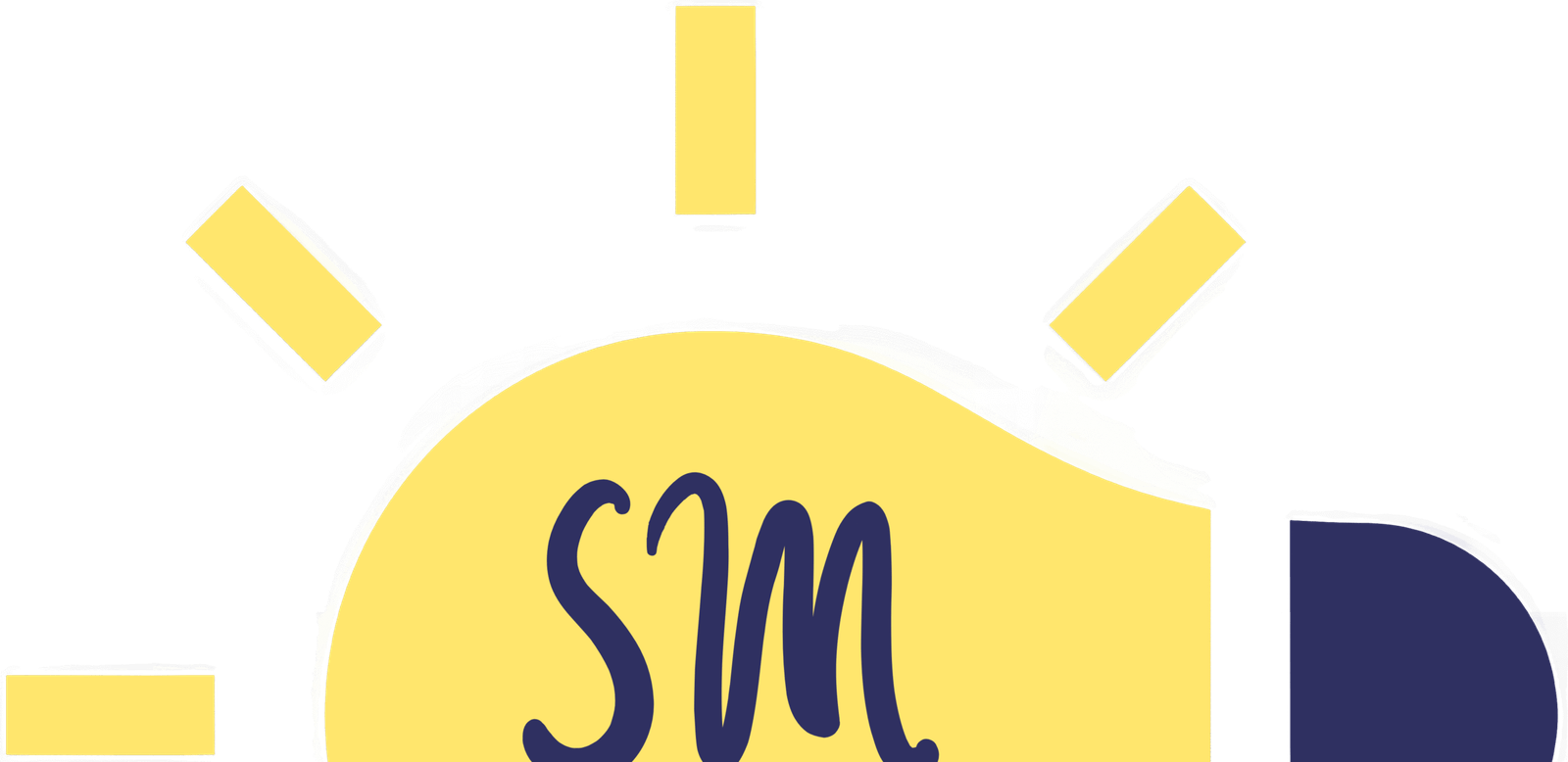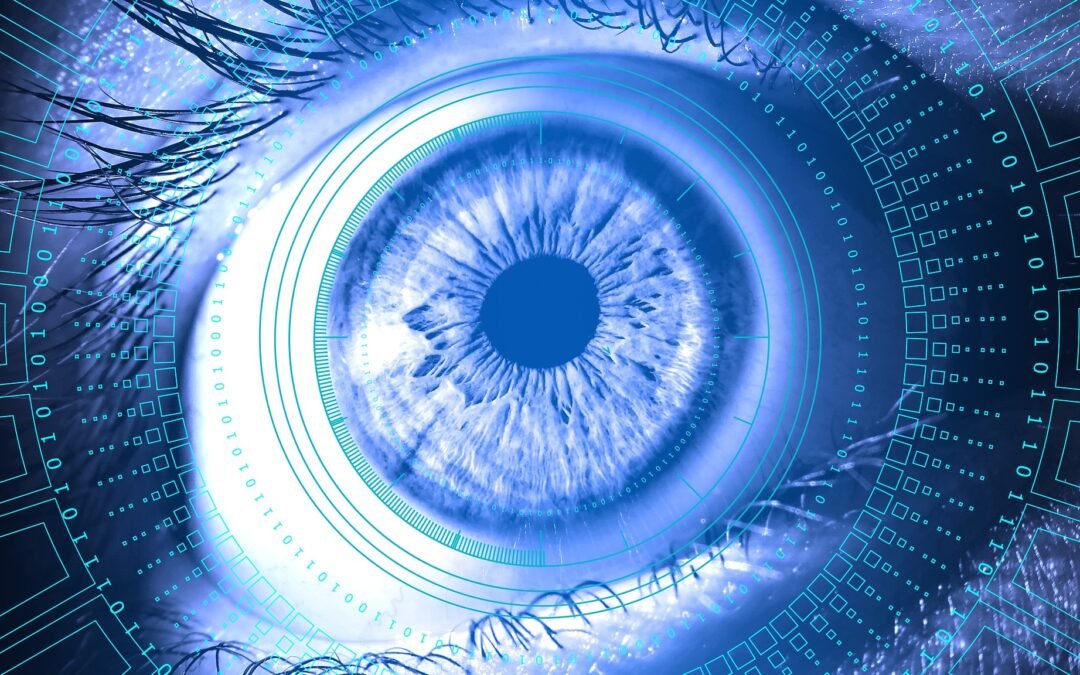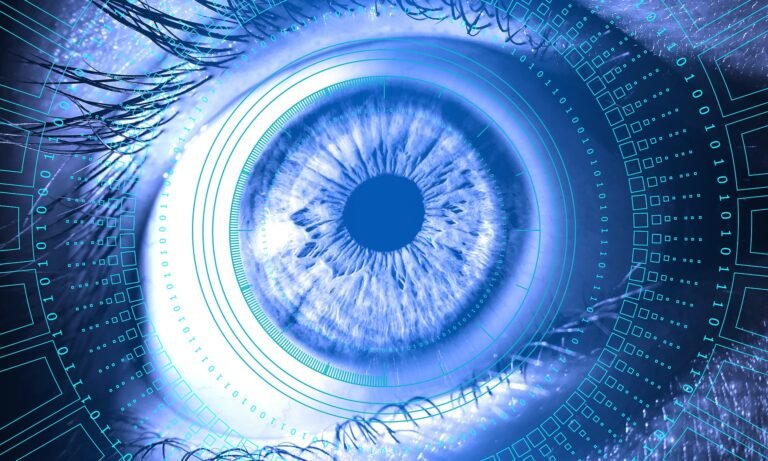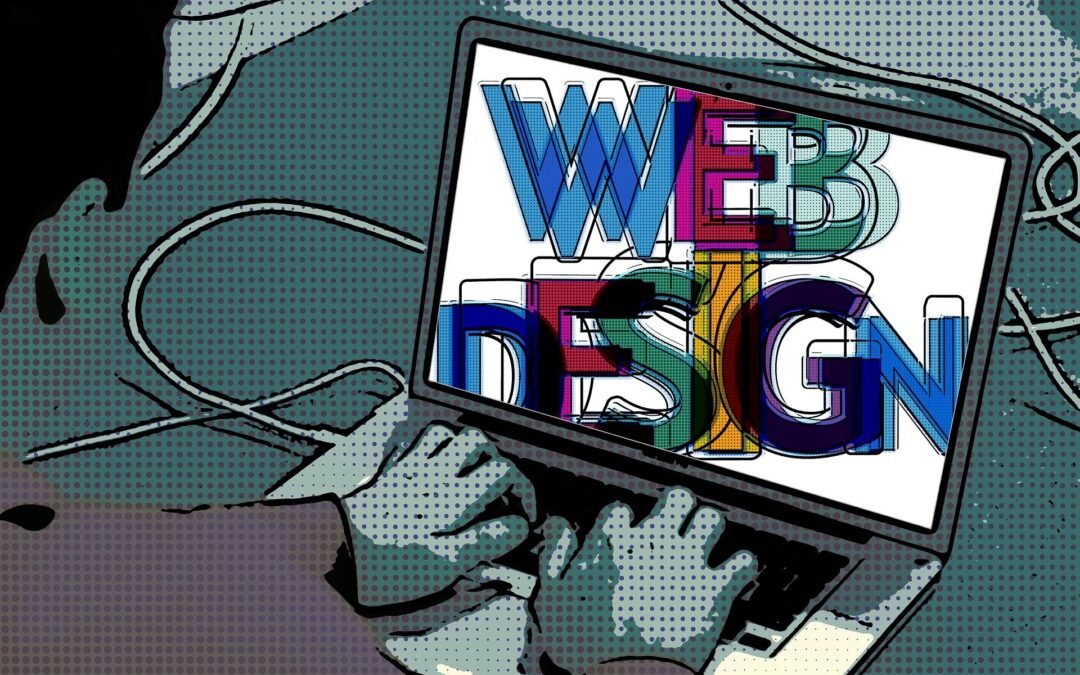
Best Practices for a Business Website in 2026
Best Practices for a Business Website in 2026
Your website is no longer just a digital brochure—it’s your primary salesperson, customer support rep, and brand ambassador rolled into one. In 2026, expectations are higher than ever. Users want speed, clarity, trust, and personalization, while search engines and regulations demand transparency, accessibility, and performance.
Here are the best practices businesses should follow to build (or refresh) a website that actually works in 2026.
1. Design for Intent, Not Just Aesthetics
Beautiful design still matters—but only when it supports user intent.
In 2026, the most effective business websites:
- Make the next step obvious within 3–5 seconds
- Use clear visual hierarchy and generous spacing
- Eliminate clutter and unnecessary animations
- Prioritize scannability over long blocks of text
Every page should answer three questions instantly:
- What do you offer?
- Who is it for?
- What should I do next?
If users have to think, you’re losing them.
2. Performance Is Non-Negotiable
Speed is no longer a “nice to have.” It’s table stakes.
Best-in-class sites in 2026:
- Load in under 2 seconds on mobile
- Use modern image formats and adaptive loading
- Minimize scripts and third-party bloat
- Are optimized for real-world devices, not just desktops
Performance directly impacts conversions, SEO visibility, and perceived brand credibility. A slow site signals a slow business.
3. Mobile-First Is the Default
Designing for desktop first is officially outdated.
Modern business websites:
- Are built mobile-first, then enhanced for larger screens
- Use touch-friendly navigation and buttons
- Avoid intrusive pop-ups that hurt mobile usability
- Ensure forms are simple and thumb-friendly
If your mobile experience feels like a compressed desktop site, it’s time for a rethink.
4. Accessibility Is a Business Requirement
Accessibility isn’t just about compliance—it’s about reach, usability, and trust.
In 2026, best practices include:
- Proper color contrast and readable typography
- Keyboard-navigable menus and forms
- Descriptive alt text for images
- Clear labels and error messages for inputs
Accessible websites perform better for everyone, including users on slow connections, older devices, or assistive technologies.
5. Trust Signals Matter More Than Ever
With AI-generated content everywhere, users are more skeptical—and more discerning.
High-trust business websites:
- Clearly show who’s behind the company
- Feature real testimonials, case studies, and logos
- Display transparent pricing or expectations
- Include privacy, security, and data-usage clarity
Trust is built through consistency, honesty, and human presence—not hype.
6. Smart Personalization (Without Being Creepy)
Personalization in 2026 is subtle, helpful, and respectful.
Effective examples include:
- Content tailored by industry or use case
- Location-aware messaging (when appropriate)
- Remembered preferences for returning visitors
- Adaptive CTAs based on user behavior
The goal is relevance, not surveillance. If personalization feels invasive, it backfires.
7. SEO Is About Experience, Not Tricks
Search engines now prioritize usefulness over keyword manipulation.
Modern SEO best practices focus on:
- Clear site structure and internal linking
- Content that genuinely answers user questions
- Fast load times and mobile usability
- Structured data for clarity and context
If your content is helpful to humans, it’s usually helpful to search engines too.
8. Content Should Be Clear, Human, and Action-Oriented
Corporate jargon is officially dead.
Winning websites in 2026:
- Write in plain, confident language
- Focus on benefits, not buzzwords
- Use short paragraphs and clear headings
- Guide users toward action on every page
Your content should sound like a knowledgeable human, not a legal document or AI experiment.
9. Security and Privacy Are Visible Features
Users expect websites to protect them—and to prove it.
Best practices include:
- HTTPS everywhere
- Minimal data collection
- Clear cookie and privacy controls
- Visible security reassurance without fear-mongering
Respecting user data is part of respecting your customer.
10. Continuous Improvement Beats One-Time Launches
The best business websites are never “done.”
In 2026, smart teams:
- Track user behavior and conversion paths
- Regularly test headlines, layouts, and CTAs
- Update content based on real questions and feedback
- Treat the website as a living product
Iteration beats perfection every time.
Final Thoughts
A great business website in 2026 is fast, accessible, trustworthy, and relentlessly focused on the user. It blends strong design with technical excellence and human clarity—while staying flexible enough to evolve.
If your website helps users achieve their goals effortlessly, it will help your business achieve its own.
That’s the real best practice.