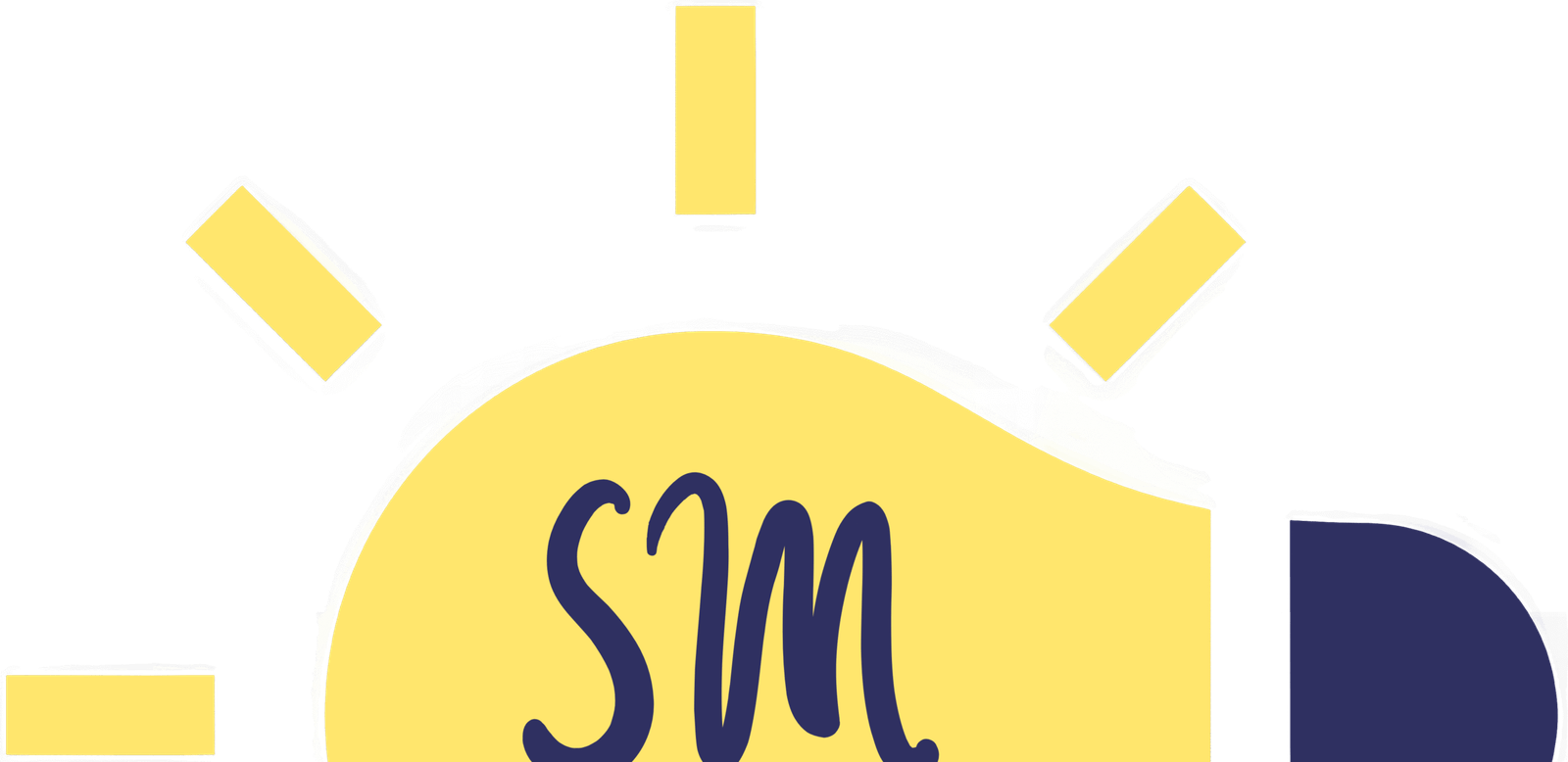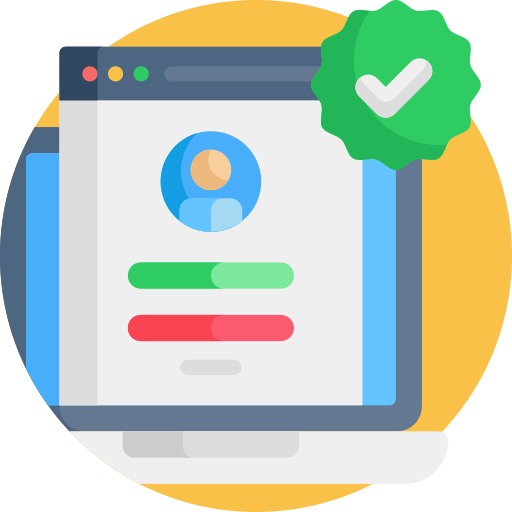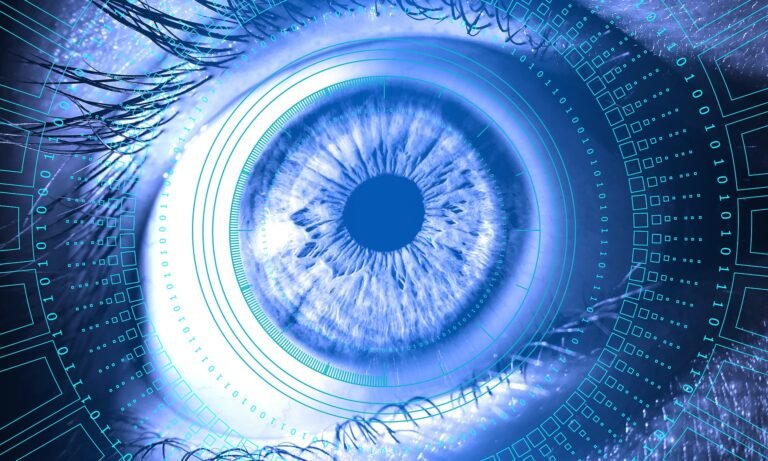Website Design
Website Design
Your website is often your first chance to make an impression — so it needs to be clear, inviting, and built to convert. Our website design services help you create a powerful digital presence, whether you’re starting fresh or strengthening what you already have.
We offer website design services to build a modern, user-focused site that reflects your brand and supports your business goals. If you already have a website, our website audit includes an actionable plan which gives you a clear, prioritized roadmap to improve performance, usability, and visibility. To take your results even further, our lead optimization implementation ensures your site is strategically designed to capture more inquiries, sign-ups, and sales.
Create a website that works as hard as you do — and turns visitors into customers.
Website Design Products
Logo Design
Make a lasting first impression with a logo that truly represents your brand. Our professional logo design service delivers a unique, memorable mark that captures your style, values, and vision—perfect for digital and print. Stand out, build trust, and let your brand be instantly recognizable.
$399.00
Brand Kit
Keep your brand consistent and memorable with a complete brand kit. Our Brand Kit Design service delivers a cohesive set of visual elements—including color palettes, fonts, logo usage guidelines, and more—so your business looks polished across every platform. Build recognition, boost professionalism, and make your brand unforgettable.
$699.00
Brand Kit
Keep your brand consistent and memorable with a complete brand kit. Our Brand Kit Design service delivers a cohesive set of visual elements—including color palettes, fonts, logo usage guidelines, and more—so your business looks polished across every platform. Build recognition, boost professionalism, and make your brand unforgettable.
$699.00
Have questions or need to customize our website design products? Contact us.