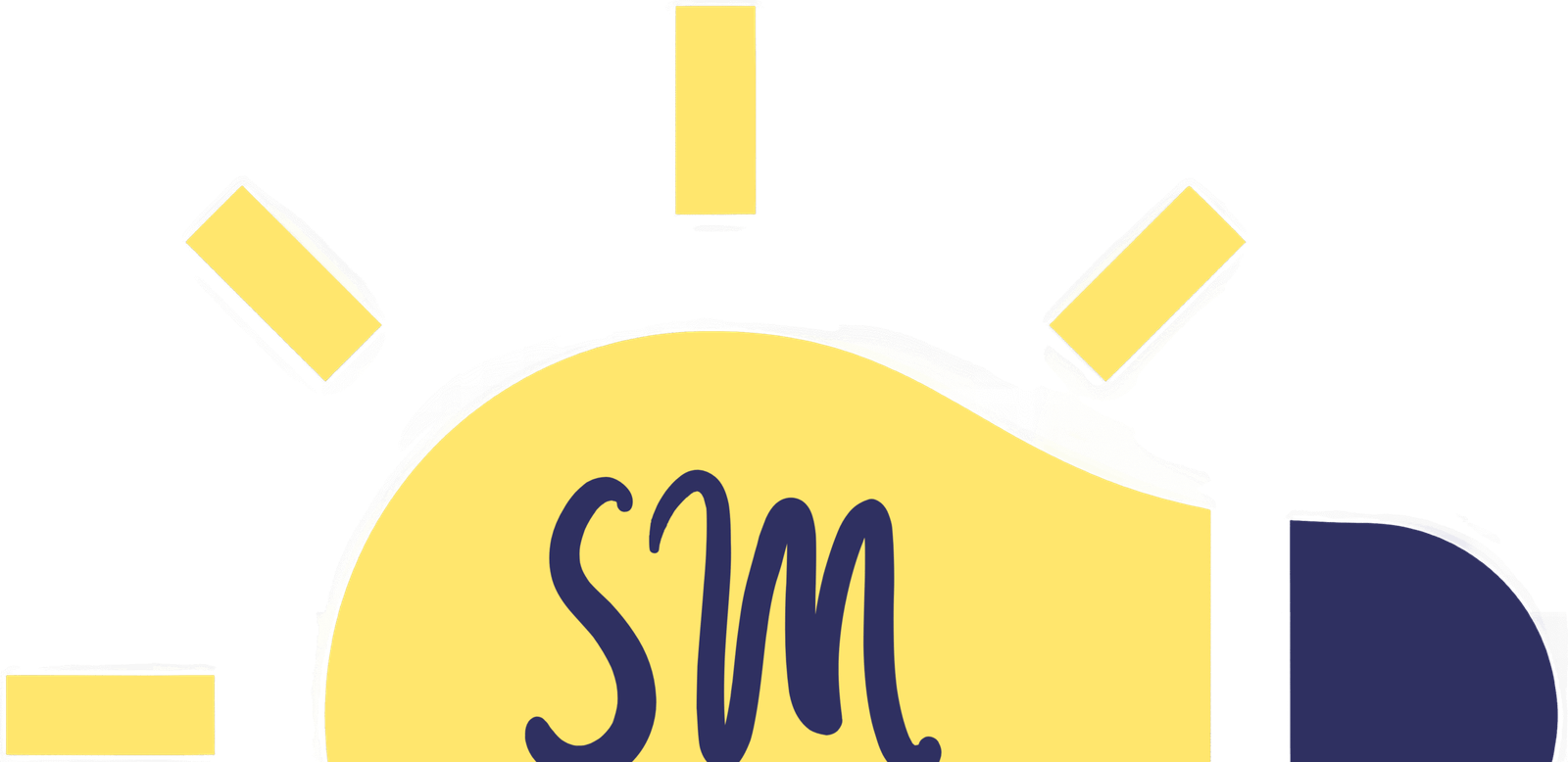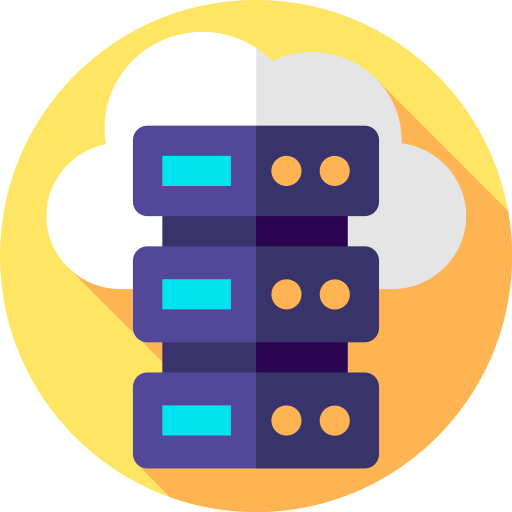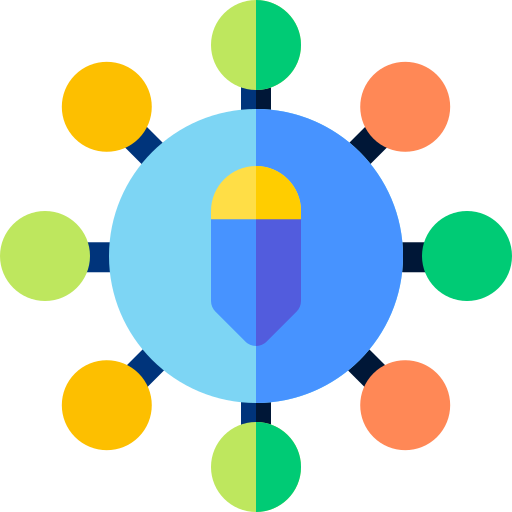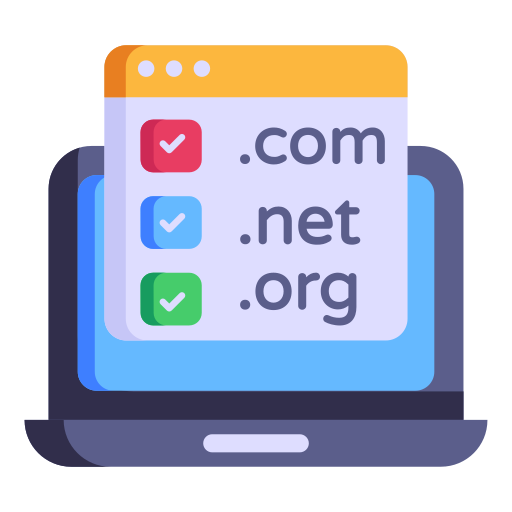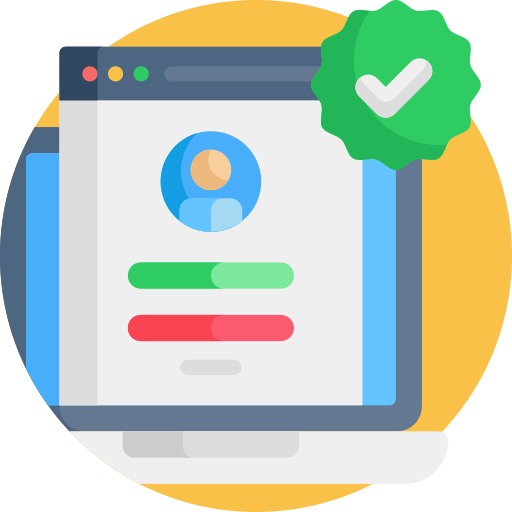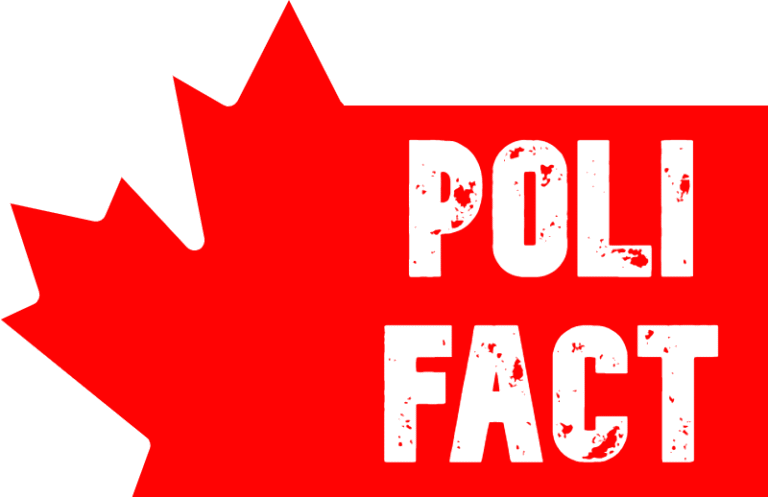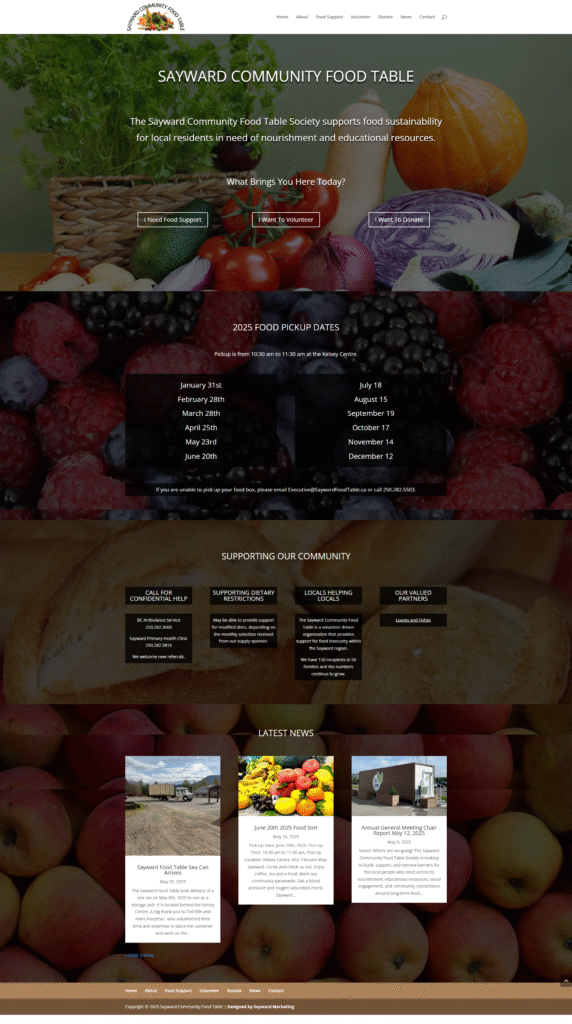The Crucial Role of Responsive Web Design in Today’s Digital Landscape
In today’s fast-paced digital world, the way we access information has dramatically changed. With the proliferation of smartphones, tablets, and various screen sizes, websites must adapt to this diverse landscape. This is where responsive web design steps in, playing a pivotal role in ensuring an optimal user experience across all devices.
What is Responsive Web Design?
Responsive web design (RWD) is an approach to web design that makes web pages render well on a variety of devices and window or screen sizes. It involves the use of flexible grids and layouts, images, and CSS media queries to ensure that a website adapts seamlessly to different screens.
The Importance of Responsive Web Design
1. Mobile-First World
We live in a mobile-first world. People now access the internet more frequently on mobile devices than on desktops. If your website isn’t responsive, you risk alienating a significant portion of your audience. With RWD, you can provide an excellent user experience, regardless of the device being used.
2. Enhanced User Experience
Responsive web design is all about user-centricity. It ensures that your website looks and functions well on any screen, offering visitors a consistent and enjoyable experience. This, in turn, leads to longer site visits, lower bounce rates, and increased user engagement.
3. SEO Benefits
Search engines, especially Google, favor responsive websites. Google’s algorithms prioritize mobile-friendly sites in mobile search results. If your site isn’t responsive, it may rank lower in search engine results pages (SERPs), potentially impacting your online visibility and traffic.
4. Cost-Effective
Maintaining separate desktop and mobile versions of a website can be costly and time-consuming. Responsive design eliminates the need for this, as a single website adapts to all screens. It streamlines development, maintenance, and updates, ultimately saving time and money.
5. Future-Proofing
With new devices and screen sizes constantly emerging, responsive design future-proofs your website. You won’t need to redesign your site each time a new gadget hits the market. Instead, it will gracefully adapt to the changing digital landscape.
6. Improved Conversion Rates
A responsive website can boost conversion rates significantly. When users have a seamless and enjoyable experience on your site, they are more likely to take desired actions, such as making a purchase or signing up for a newsletter.
7. Brand Consistency
A consistent and cohesive brand experience across all devices is crucial for brand recognition and trust-building. Responsive design ensures that your brand identity remains intact, regardless of the user’s chosen device.
8. Faster Loading Times
Responsive websites often load faster on mobile devices, thanks to optimized layouts and image sizes. Faster loading times not only improve user experience but can also positively affect search engine rankings.
In Conclusion
Responsive web design is no longer a luxury; it’s a necessity in the digital age. It ensures that your website is accessible and functional for all users, regardless of the device they use. With its numerous benefits, including improved user experience, SEO advantages, and cost-effectiveness, investing in responsive design is a strategic move for any website owner looking to thrive in today’s competitive online landscape. Embrace responsive web design, and you’ll not only meet but exceed your audience’s expectations, ultimately leading to online success.